In the graphic design industry, CMYK and PMS are part of our second language, but to a business owner wondering why his t-shirt vendor is asking what spot color to use but his jpg logo file is just fine for the business card printing he’s sending to uprinting.com, there may be some ‘splaining to do.

In four-color printing (aka full color printing), all the color you see on paper are a combination of four colors: Cyan (C), M (Magenta), Yellow (Y), and Black (K). These four colors are applied individually on press, one at a time via “plates,” as microscopic dots of color in just the right places. All the colors of the rainbow, (bazillions of different colors!), from vibrant photos to that red in your logo, are created when your eyeballs put together those microscopic dots into images and color. If you ever get a chance, look at a print piece through a magnifying glass or loupe and check it out.
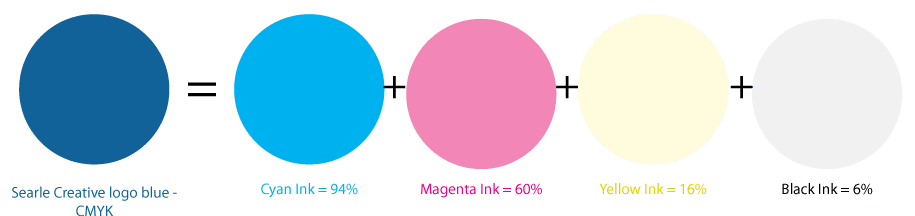
PMS (aka, spot colors or Pantone colors) is when you are CALLING OUT the exact color if ink that you want. So instead of saying “it’s okay that my red logo is actually created by combining cyan, magenta, yellow, and black” you are saying “I want this EXACT INK.” It’s like calling out a drink at a bar – you want Grey Goose in your vodka cran instead of whatever’s in the well. When you print with PMS, which stands for Pantone Matching System, it means that your color will be exactly the same every single time, no matter what printer you use or when you use them. This standardized color system enables different manufacturers or printers to the Pantone system to make sure colors match.
With PMS, there are all kinds of opportunities for interesting colors and effects – including metallic, certain pastels, neon, etc. that you can’t EVER achieve with CMYK. HOWEVER, you could never just have PMS colors. There can be thousands of different PMS colors (and there are, they are known by numbers) but there are not a bazillion. PLUS there are some colors that you just CAN’T get in CMYK, like a true bright orange. PMS also gives terrific consistent saturation.
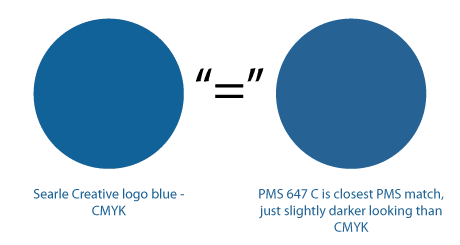
So… when you are printing in four colors (CMYK) and you want to add that SPECIAL PMS ink color it adds ANOTHER color on press. You’d have to have your cyan, magenta, yellow, black PLUS your PMS whatever. If you add one PMS, you get a five color job. Add two? You’re at a six color job. Price goes up, up, up!
So what do you choose? Here are some advantages and disadvantages of CMYK vs. PMS:
CMYK Full Color Printing
Advantages
- CMYK is widely available, even with online discount printers, so the costs are lower.
- If it wasn’t for CMYK, you wouldn’t get to achieve billions of different colors.
- You can get really high quality color and very close to most PMS logos with CMYK.
Disadvantages:
- Colors may vary from printer to printer, and even slightly with the same printer from print job to print job depending on the way the printers are calibrated at the time your print job runs.
PMS Spot Color Printing
Advantages:
- Accuracy! You get the exact same color every time for certain areas you want it – like your logo, or an artwork element, etc.
- You can add a range of cool effects – metallic, neon – that you can’t get through CMYK.
- Can be great for company materials like letterhead and business cards where you can experience LOWER printing costs because one or two color PMS jobs only take one or two plates.
Disadvantages:
- Higher printing costs – each time you tack on a spot color to your CMYK job, it adds cost.
These notes are for offset printing only! Digital laser printers vary from device to device. There are some VERY expensive printers that can be calibrated to match what’s on press, so offset printers will have these for their proofs. But the rest of us can’t. We can only get close. It may look good on ours here in the office, but your model in your office may print much differently. Kinko’s color will print differently than Copy Court.
Web Colors
Web colors are measured in RGB (red, green, blue) and can come out WAY differently than your CMYK, PMS, and even from monitor to monitor. Yes, monitors display colors differently depending on the quality, age, and settings of the viewer’s monitor! Add myriad tablets to that mix and that means you have only so much control over how your colors display on screen.
A HEX code gives more meta information about a color profile. It’s sort of like a spot color in that it tries to apply a STANDARD on all devices. HEX codes carry data on RGB, CMYK, and other color models.
Conclusion
This is one of the areas clients ask about quite often, so I wanted to share more information about this topic! I hope that helps you understand a little bit more about color printing.
Search
Recent Posts

County of Ventura wins 2024 CAPIO EPIC Award with Searle produced video

Searle Creative Brings Home Four 2024 ADDY Awards!



